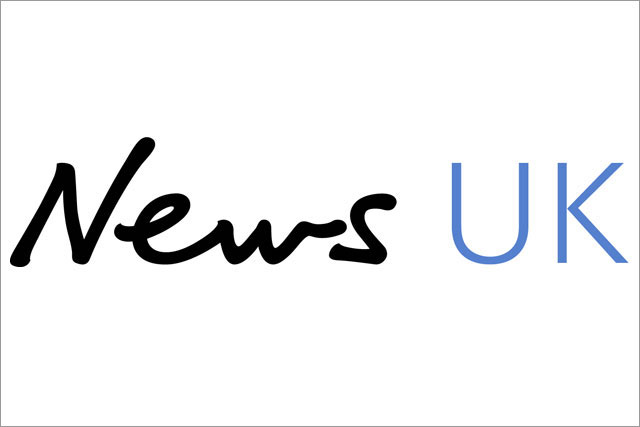In today's fast-paced digital world, finding the right information quickly within your organization isn't just a convenience; it's a critical strategic advantage. Enterprise search systems are designed to be your central hub for locating and retrieving data across all your diverse internal sources, from cloud storage to CRM systems and emails. They transform raw data into actionable intelligence, boosting productivity, fostering collaboration, and enabling better decision-making.
However, with so many powerful options available, choosing the right enterprise search solution can feel overwhelming. You might be asking, "Which one truly fits my company's unique needs, existing technology, and budget?" This is a common and excellent question, and it's precisely what we aim to help you answer.
There's a critical distinction to make: while foundational search technologies like Apache Solr and Amazon OpenSearch Service are widely adopted, powering over 90% of the market in terms of customer count, they are often the underlying engines. The "top systems" we'll compare are more integrated, feature-rich platforms built upon or extending these core capabilities, designed for comprehensive enterprise solutions.
We understand that no single solution is perfect for everyone. What works best for a small, Google Workspace-centric nonprofit might be completely inadequate for a large, highly regulated enterprise with complex data landscapes. Our goal here isn't to tell you which one is "the best" outright, but rather to honestly and transparently lay out the strengths, limitations, and ideal applications of the five leading enterprise search systems, empowering you to make the most informed decision for your organization.
By the end of this comparison, you'll have a much clearer understanding of:
- What modern enterprise search truly offers.
- The distinct capabilities of Elastic Enterprise Search, Google Cloud Search, Microsoft 365 Copilot/Search, Coveo, and Sinequa.
- Which solution aligns best with your specific challenges and strategic objectives.
Let's dive in.
Understanding Modern Enterprise Search: More Than Just Keywords
Before we compare the top players, it's important to grasp what modern enterprise search systems entail. They've evolved far beyond simple keyword matching.
Key Characteristics:
- Unified Indexing: They connect to and index a myriad of internal data sources—structured data (like databases) and unstructured data (documents, emails, videos)—making everything searchable through a single interface.
- AI & Machine Learning (ML): Modern solutions heavily integrate AI capabilities such as Natural Language Processing (NLP) to understand conversational queries and user intent, even with misspellings.
- Vector Search: This advanced capability allows systems to find semantically similar information, even if exact terms aren't present.
- Retrieval Augmented Generation (RAG): A pivotal development, RAG combines Large Language Models (LLMs) with your organization's proprietary data to provide accurate, reliable, and contextually relevant AI-generated answers, mitigating the risk of "hallucinations" often associated with generic LLMs.
- Security & Compliance: Given the sensitive nature of internal data, robust features like granular access controls, document-level security, data encryption, and audit logging are non-negotiable, ensuring users only see what they're authorized to see.
- Enhanced Productivity: By providing quick, centralized access to information, these systems reduce time spent searching, minimize redundant data storage, and enable better decision-making, leading to significant efficiency gains and cost savings.
Deep Dive: Comparison of the Top 5 Enterprise Search Systems
Here's a detailed look at the leading enterprise search solutions, highlighting their core focus, key features, deployment options, pricing models, and user feedback.
1. Elastic Enterprise Search
- Overview: Positioned as "The Search AI Company," Elastic Enterprise Search is built on the robust, open-source Elasticsearch engine. It provides a flexible platform for developers to build AI-powered search applications, emphasizing reduced development cycles and faster time-to-market.
- Key Features: Offers high-performance search, analytics, and AI capabilities, supporting structured, unstructured, and vector data. Its AI integration includes textual, vector, hybrid, and semantic search, with seamless integration for LLMs and RAG. It has strong ingestion capabilities with numerous integrations, built-in search analytics via Kibana, and security features like document-level security and role-based access control.
- Deployment Options: Highly flexible, supporting cloud, hybrid, on-premise, and Elastic Cloud Serverless deployments.
- Pricing Model: Follows a tiered structure (Standard, Pro, Enterprise Custom), with costs typically ranging from $79/month to custom pricing for Enterprise plans.
- Pros: Users praise its exceptional speed and querying capabilities for large datasets, often completing searches in milliseconds. It's highly scalable, flexible, offers comprehensive data ingestion and analytics, and provides strong documentation and support. Its open-source foundation offers unparalleled flexibility and control for developers.
- Cons: Can have a steep learning curve and complex setup, leading to high initial costs. Some users report issues with real-time performance in virtual environments and suggest improvements in security and data privacy.
- Ideal Use Case: Best for tech-savvy organizations with strong, dedicated engineering teams who prioritize customization, control, and high-performance search for big data, e-commerce, or cybersecurity analytics.
2. Google Cloud Search
- Overview: Leverages Google's extensive expertise in semantic search to offer a unified search experience across enterprise applications and content, aiming to deliver Google-quality search with strong privacy controls and governance.
- Key Features: Designed for highly relevant results across structured and unstructured content, it includes advanced AI/ML like NLP and smart recommendations to boost productivity. It functions as an out-of-the-box RAG system, grounding LLM responses in company data. It supports vector search and simplifies complex data processing (ETL, OCR, chunking, embedding). It adheres to Google's strong security and compliance standards.
- Deployment Options: Cloud-native, designed for quick setup, sometimes as simply as adding a search widget.
- Pricing Model: Operates under Google Cloud's flexible pay-as-you-go model, with a free tier for new customers and committed use discounts. The Google Search Console API is free.
- Pros: Highly praised for its unified search experience across Google Workspace, boosting productivity with NLP and smart recommendations. Users find it fast, accurate, simple to use, and seamlessly integrated with other Google platforms.
- Cons: Criticized for basic filtering capabilities (e.g., no specific date range), a perceived lack of meaningful administration controls, and limited off-the-shelf first-party integrations beyond Google Workspace.
- Ideal Use Case: Excellent for organizations heavily invested in the Google Workspace ecosystem seeking intuitive, AI-powered unified search and basic AI capabilities across their existing Google tools.
4. Coveo
- Overview: Coveo is an AI-powered relevance platform designed to transform customer and employee connections. As a SaaS-native, multi-tenant platform, it injects AI-powered search, recommendations, and personalization into various digital experiences, aiming for measurable business ROI.
- Key Features: Its AI-Relevance Platform™ delivers hyper-personalization by aligning content, products, recommendations, and generative advice with a user's context, needs, and intent. It leverages machine learning models to drive relevance, thereby reducing the need for extensive manual configuration. Offers generative answering, providing AI-generated responses with citations, which significantly enhances self-service and agent assistance. The platform provides comprehensive indexing and a robust set of connectors to consolidate information securely across enterprise, social, and cloud-based systems. It integrates with popular platforms like Salesforce, Zendesk, and Microsoft Teams, and supports custom applications via an open API. Coveo includes an analytics dashboard that offers in-depth insights into search patterns, helps identify content gaps, and tracks the financial impact of search (ROI). Security and compliance are addressed through built-in permission models that ensure secure content delivery and features like PII redaction. From a user experience perspective, it understands everyday language, ranks answers by relevance, and offers quick filtering. It also supports faceted search, multi-language capabilities, and typo tolerance.
- Deployment Options: SaaS-native solution with extensive integration capabilities via pre-built connectors and an open API for flexible deployment.
- Pricing Model: Starts at approximately $600. While detailed pricing tiers are not extensively publicized, user feedback indicates that pricing can sometimes be high for small-scale customers, suggesting a need for more granular tiered models. The focus is on delivering measurable ROI, with an average time to ROI reported around 20 months.
- Pros: Highly praised for its AI-powered search, ease of use and management, and significant impact on content visibility and agent efficiency. Users appreciate its robust search functionality with automatic relevancy tuning and the helpful dashboards that enable measuring success and ROI. The support team consistently receives high marks for responsiveness.
- Cons: While powerful, it can have a learning curve for administrators and complex ROI setup, potentially requiring professional services. Pricing can be high for smaller organizations.
- Ideal Use Case: Suited for customer support, sales, and HR scenarios, especially for organizations focused on quantifiable ROI from hyper-personalization and enhanced self-service options.
5. Sinequa
- Overview: Sinequa provides a cognitive search and analytics platform designed to connect people with information and insights, enabling organizations to become "information-driven". It's particularly well-suited for large organizations in complex environments with vast and diverse datasets.
- Key Features: Leverages advanced Natural Language Processing (NLP), machine learning, and AI to understand user intent, context, and relationships within data, providing actionable insights. It can analyze unstructured text in over 20 languages and automatically extract additional metadata. The platform offers a unified search interface across all enterprise data sources, including structured databases, enterprise applications, websites, and social media platforms. Its scalable architecture, built on an open-source framework, ensures strong performance even with very large data volumes. Sinequa provides a comprehensive ecosystem of over 200 smart connectors and a connector SDK to quickly and securely feed data from diverse sources. It offers comprehensive security features designed for compliance with industry standards (e.g., HIPAA, GDPR) and robust protection of sensitive data. The system also allows for a highly customizable UI and dashboards, enabling administrators to configure the look-and-feel of the application, add custom widgets, and build personalized, collaborative dashboards. Advanced functionalities include complex query capabilities, faceted search, synonyms, stemming, audio/video analytics, and Optical Character Recognition (OCR).
- Use Cases: Sinequa supports critical functions across a wide range of industries, including Private Equity, Maintenance & Support, Engineering & Design, Research & Innovation, Legal work, Compliance & Risk Management, Manufacturing, Life Sciences, Financial Services, Aerospace & Defense, Technology, and Energy. It is particularly effective for building specialized Search-Based Applications tailored to specific business needs.
- Deployment Options: Flexible deployment models, including cloud, on-premise, or hybrid configurations, with pricing unaffected by the chosen deployment method.
- Pricing Model: Employs a volume-based pricing model, determined by the number of documents and records ingested into the platform. A basic license generally starts around $50,000 USD per year, with additional costs for extra features or user licenses. It allows for unlimited users, servers, cores, and queries.
- Pros: Highly praised for its versatility, robustness, and ability to extract maximum value from data through advanced analytics. Users highlight its strong AI/ML capabilities, multi-language support, and comprehensive connector ecosystem. It's a mature, feature-rich product with good support during implementation, potentially reducing development costs for corporate search solutions.
- Cons: Implementation is frequently reported as "too long" and "too complex," despite vendor claims of ease, often requiring professional services. It currently runs only on Windows, and data enrichment can be slow with joined indexes and high volumes. Stability issues may arise in distributed setups across different geographical locations.
- Ideal Use Case: Best suited for large enterprises with highly complex, diverse, and sensitive data that require advanced cognitive search capabilities, extensive connectors, and deep analytics.
Comparative Analysis: Feature Overview
For a quick side-by-side view, here's a feature comparison table of the five solutions:
| Feature/System | Elastic Enterprise Search | Google Cloud Search | Microsoft 365 Copilot/Search | Coveo | Sinequa |
|---|---|---|---|---|---|
| Core Focus | AI-powered search apps, flexible dev platform | Google ecosystem search, RAG grounding | AI-powered productivity assistant, M365 integration | AI-powered relevance, measurable ROI | Cognitive search & analytics for complex data |
| AI Capabilities | Vector, semantic, RAG, custom ML models, analytics | NLP, ML, RAG, vector search, industry-tuned AI | LLM (GPT-4/5), semantic indexing, RAG, task automation | AI-Relevance, Generative Answering, ML models, NLP, vector search | NLP, ML, AI for intent, context, metadata extraction, Gen AI |
| Data Sources/Connectors | Any data via API, numerous integrations | Google Workspace, limited 1st-party external, some 3rd-party | Microsoft 365 apps, Microsoft Graph, 100+ connectors, custom | Robust set (Salesforce, Zendesk, etc.), open API | 200+ smart connectors, connector SDK |
| Deployment Options | Cloud, Hybrid, On-prem (flexible) | Cloud-native (easy setup) | Cloud-native (M365 ecosystem) | SaaS-native (multi-tenant) | Cloud, On-prem, Hybrid (pricing agnostic) |
| Pricing Model | Tiered (Standard, Pro, Enterprise Custom) | Pay-as-you-go, Free Tier, discounts | Per user/month (requires M365 plan), metered for agents | Starts ~$600, ROI-focused, potential for high setup | Volume-based (documents/records), starts ~$50K/yr, unlimited users/queries |
| Key Strength | Speed, scalability, developer flexibility, open-source foundation | Seamless Google Workspace integration, strong AI/ML core | Deep integration with M365 productivity, task automation | Measurable ROI, hyper-personalization, strong analytics | Handles complex, large, diverse datasets, advanced cognitive capabilities |
| Key Limitation | High learning curve, complex setup, potential high TCO | Basic filters, limited 1st-party external integrations, ecosystem lock-in | Effectiveness tied to M365 adoption, occasional task failures | Learning curve for admin, complex ROI setup, professional services cost | Long, complex implementation, Windows-only, stability issues in distributed setups |
| Ideal Use Case | Tech-savvy orgs needing custom, high-performance search; big data, e-commerce, cybersecurity | Google Workspace-centric orgs seeking unified search & basic AI | M365-heavy orgs prioritizing AI-driven productivity & task automation | Customer support, sales, HR, orgs focused on quantifiable ROI | Large enterprises with highly complex, diverse, and sensitive data |
Choosing the Right Solution for Your Needs
As you can see, the "best" enterprise search system is not a one-size-fits-all answer. It's highly dependent on your organization's specific requirements, existing technical infrastructure, internal capabilities, and budget constraints.
Here are some tailored recommendations:
- For Tech-Savvy Organizations Prioritizing Customization & Performance: If your organization has strong in-house IT expertise and values complete control, Elastic Enterprise Search offers unparalleled flexibility, scalability, and performance for complex search problems. Be prepared for a significant learning curve and higher Total Cost of Ownership (TCO) due to the need for specialized personnel and ongoing maintenance.
- For Google Workspace-Centric Environments: If your company is already deeply integrated into the Google Workspace ecosystem, Google Cloud Search provides seamless integration, high accessibility, and reliable, AI-powered search across your existing Google applications. Its limitations primarily lie in integrations outside the Google suite.
- For Microsoft 365-Heavy Organizations Focused on AI Productivity: Microsoft 365 Copilot/Search is ideal if your primary goal is to enhance employee productivity and automate tasks within the Microsoft 365 environment using AI. Its value is strongly tied to your adoption of the broader Microsoft ecosystem.
- For Organizations Seeking Measurable ROI in Customer/Employee Experience: Coveo excels in delivering hyper-personalization and generative answers, making it a strong choice for improving customer support, sales, and HR knowledge management where quantifiable business impact is paramount.
- For Large Enterprises with Complex, Diverse Data: Sinequa is a robust platform built for handling vast and varied datasets, offering advanced cognitive search and extensive connectors for highly complex environments. Be aware that its implementation can be long and complex, requiring significant external or internal expertise.
The Reality of "Free": Understanding Total Cost of Ownership (TCO)
It’s a common misconception that because some of these solutions (or their underlying components like Elasticsearch) are open-source, they are "free". While you won't pay direct licensing fees for the software itself, the true cost for enterprise deployment extends far beyond the license.
Key Cost Factors Beyond Licensing:
- Specialized Expertise: Implementing, optimizing, and maintaining powerful enterprise search systems requires highly specialized and experienced personnel. This translates to significant investment in training existing staff or hiring costly specialists, which is a major component of TCO.
- Infrastructure Costs: For self-hosted solutions or even managed services that pass through infrastructure costs, you'll incur expenses for servers, RAM, storage, and network bandwidth. Optimal performance often demands robust hardware, increasing these costs.
- Implementation & Customization: Integrating enterprise search into your existing systems, developing custom data connectors, or tailoring the platform to niche needs can require significant professional services and development effort.
- Ongoing Operational Overhead: This includes continuous monitoring, performance tuning, security management, and regular updates.
- Service Level Agreements (SLAs): Higher uptime guarantees and faster incident response times—critical for mission-critical applications—come at a premium due to the robust infrastructure and dedicated support teams required.
Businesses often underestimate these operational and human capital investments. Attempting a "do-it-yourself" (DIY) approach with general IT staff to save upfront can lead to performance bottlenecks, instability, and eventually, the need for expensive external consultants to fix issues. Therefore, adopting a holistic TCO mindset is crucial when evaluating any enterprise search solution.
Conclusion
The enterprise search market is dynamic and rich with solutions, each designed to address specific needs in the evolving landscape of information retrieval. The increasing integration of AI, particularly Retrieval Augmented Generation (RAG), is fundamentally transforming these systems from passive search tools into proactive intelligence engines that deliver accurate, contextually relevant insights.
By asking these critical questions and seeking transparent answers, you can confidently navigate the options and select an enterprise search system that not only meets your current needs but also provides a future-proof foundation for intelligent information access and enhanced organizational efficiency.