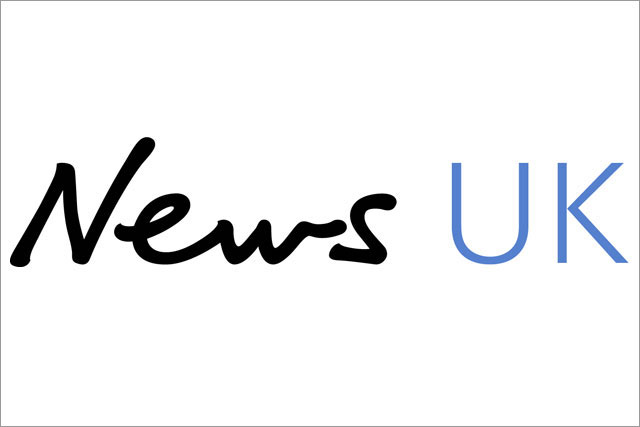Smooth Sailing: Your Guide to Migrating OpenLDAP Without the Headaches (and a Peek Behind Our Curtain)
OpenLDAP, a powerful and flexible directory service, is a cornerstone of many enterprise infrastructures. But as technology evolves and your organization grows, the need to migrate to a newer version or even a different directory service might arise. Migrating OpenLDAP can seem daunting, but with careful planning and execution, it can be a smooth and efficient process.
Why Migrate OpenLDAP?
Before diving into the "how," let's explore the "why." Common reasons for migrating OpenLDAP include:
- Upgrading to a newer version: Newer versions often offer improved performance, security, and features.
- Consolidating directory services: Streamlining your IT infrastructure by migrating to a centralized directory.
- Replacing outdated hardware or operating systems: Ensuring compatibility and performance.
- Moving to a more modern directory service: Exploring alternatives that better suit your current and future needs.
A Glimpse Into Our Own Migration (We Eat Our Own Cooking!)
At Sirius, we're passionate about open source. In fact, we build our own infrastructure with it! Recently, we upgraded our internal Identity Management system, built around OpenLDAP. As an Open Source Support Engineer, I can tell you firsthand how smooth the process was.
OpenLDAP, the "language" of directory servers, handles user authentication and authorization. We've relied on it since 1998, finding it rock-solid and incredibly efficient. It's so reliable, it often just runs seamlessly in the background.
The Migration Roadmap: Key Considerations and Real-World Steps
Migrating OpenLDAP isn't a one-size-fits-all process. Here are the critical considerations to keep in mind, and a real world example of how we did it:
- Deep Dive into Your Current Setup:
- Document everything: schema, data, replication, custom configurations, and dependencies.
- This thorough understanding is the foundation of a successful migration.
- Strategic Planning:
- Choose your target environment: a newer OpenLDAP version or an alternative.
- Develop a detailed migration plan, including data export, transfer, import, and testing.
- Crucially, create a robust rollback plan.
- Data Integrity is Paramount:
- Ensure data consistency throughout the migration.
- Verify data accuracy after the import.
- Minimize Downtime:
- Schedule migration during off-peak hours.
- Consider a phased migration or a parallel environment setup.
- Real World Example: We scheduled our upgrade for outside of business hours.
- Security First:
- Maintain security best practices during the entire process.
- Update TLS configurations to modern standards.
- Configuration Changes:
- Be aware of configuration changes, especially the shift from
slapd.conftocn=config. - Ensure schema compatibility.
- Real World Example: We used
slaptestto migrate our old configuration files to the new database format.
- Be aware of configuration changes, especially the shift from
- Rigorous Testing:
- Test everything: connectivity, functionality, replication, and failover scenarios.
- Test all applications dependent on OpenLDAP.
- Real World Example: We used
shelldapto browse the database and ensure everything was working correctly.
The General Migration Process (and How We Did It):
- Backup, Backup, Backup: Create a complete backup of your OpenLDAP data and configuration.
- Export: Export your data in LDIF format and your configuration files.
- Real World Example: We used
slapcatto export our configuration and database.
- Real World Example: We used
- Prepare the New Environment: Install and configure the target OpenLDAP server.
- Import: Import the LDIF data and configuration into the new server.
- Real World Example: We used
slapaddto import our exported data.
- Real World Example: We used
- Verification: Verify data integrity and test all functionalities.
- Cutover: Switch to the new OpenLDAP server and monitor closely.
Sirius: Your OpenLDAP Migration Partner and More
Migrating OpenLDAP can be complex, but you don't have to navigate it alone. Sirius has extensive experience in OpenLDAP migrations, and we can help you:
- Develop a tailored migration strategy.
- Ensure a smooth and efficient migration process.
- Minimize downtime and data loss.
- Provide expert support and guidance.
Beyond Migration: Comprehensive Open Source Solutions
At Sirius, we're more than just migration experts. We're your comprehensive open source partner. We offer a wide range of services to support your entire open source ecosystem, including:
- Strategic Open Source Consulting: We help you align open source with your business goals.
- Systems Integration: We seamlessly integrate open source with your existing infrastructure.
- Managed Services: We manage your open source infrastructure, freeing you to focus on your core business.
- Training and Support: We empower your team with the knowledge and skills they need to succeed.
Considering Alternatives?
We can also help you evaluate alternative directory services, such as 389 Directory Server, and provide seamless migration assistance.
Don't let OpenLDAP migration be a headache, or any open source challenge slow you down. Contact Sirius today to discuss your migration needs and explore how we can optimize your entire open source environment. Visit us at www.siriusopensource.com to learn more.