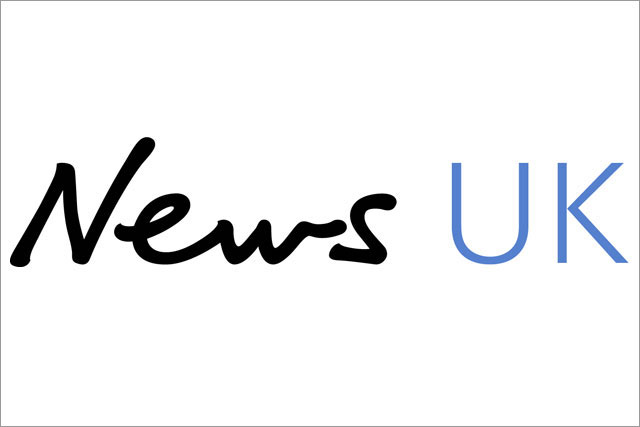You ask, "With so many Content Management Systems (CMS) available, how do I compare them objectively and choose the right one for my business?"
Selecting a Content Management System (CMS) is a foundational decision that impacts your business's brand, operational efficiency, and growth. Purchasers today are "fascinated with comparisons," recognizing that a CMS is not just a tool but a strategic digital asset. While we aim to provide comprehensive insights, it's important to state upfront that there is no single "best" CMS platform; the optimal choice is a strategic one that aligns with your specific business needs, internal capabilities, and long-term goals. Our objective is to present an unbiased analysis of the top five CMS platforms by market presence and specialization—WordPress, Shopify, Wix, Drupal, and Joomla—to help you, the purchaser, make an informed decision.
As you navigate this complex landscape, you're likely looking for detailed insights into how these platforms stack up against each other. This is precisely the kind of information we believe is crucial for you to feel confident in your choice. We will explain the pros and cons of each type of CMS in an honest and transparent manner, allowing you to identify which is the best fit for you. We believe that by providing this comprehensive, educational content, you can become an informed buyer and make the decision that best serves your needs.
Before diving into the comparisons, it's crucial for any business to engage in a critical self-assessment to define its project's core requirements. This includes:
- Defining core objectives and functionalities: What does your digital presence need to achieve (e.g., blog, e-commerce, community, enterprise portal)?
- Assessing technical expertise and resources: What are the capabilities of your internal team, and how much coding knowledge is available?
- Establishing a comprehensive budget: Account for both initial setup and long-term total cost of ownership (TCO), including hosting, domains, themes, plugins, and maintenance.
- Planning for scalability and future growth: Can the chosen CMS handle increasing traffic, complex content, and new functionalities as your business expands?
The suitability of a CMS is contingent upon your business's specific needs and priorities, demonstrating that market share alone is not the sole determinant of the optimal choice.
Comparative Analysis of Top CMS Platforms
The market is segmented by functional specialization and target user technical proficiency. Here's a side-by-side evaluation based on key criteria:
1. Ease of Use
The user experience varies dramatically, creating a spectrum of accessibility for different user types:
- Wix: Extremely User-Friendly, known for its intuitive, no-code, drag-and-drop editor, allowing professional-looking sites with no coding skills.
- Shopify: Very User-Friendly, with an intuitive dashboard that allows users to launch functional online stores with minimal technical expertise.
- WordPress: Very User-Friendly, striking a balance by offering an accessible interface for beginners to start simple sites while also providing deep customization options for developers.
- Joomla: Moderately User-Friendly, presenting a steeper learning curve than WordPress. Its administrative dashboard can be confusing for new users, despite its many built-in features.
- Drupal: Developer-Centric, known for its steep learning curve and complexity. It is not considered beginner-friendly and is best suited for those with significant technical expertise.
2. Customization & Flexibility
The degree of customization is directly related to the technical control offered:
- WordPress: Offers Very High flexibility, driven by a massive library of over 59,000 free plugins and thousands of themes that allow for extensive customization and virtually any functionality. Deep customization often requires knowledge of languages like PHP, HTML, and CSS.
- Drupal: Provides Very High customization, offering the most granular control with its modular and API-first architecture, enabling the creation of highly customized web applications (though this requires coding skills).
- Joomla: Offers High customization, providing more built-in flexibility and features than WordPress. However, its ecosystem of themes and extensions is smaller, which can make it harder to find specific, high-quality add-ons. Advanced customization still requires technical understanding.
- Shopify: Offers High customization through its app store and themes. However, it can be limiting for highly specialized or unique features not available through an app, and significant design changes often require coding knowledge.
- Wix: Provides High creative freedom within its templates. A major drawback is its "template lock-in," where a user cannot switch templates after a site has been created, and it restricts easy content or design element export to another platform.
3. Scalability
While all platforms claim scalability, the nature and cost differ significantly:
- Drupal: Very High (Enterprise-grade), architected from the ground up to manage high-traffic, complex websites for organizations like NASA and The White House. This comes with a significant initial investment in development and robust hosting.
- Shopify: Very High (E-commerce-specific), designed to scale with business growth, handling increased traffic and product listings without compromising performance. However, scaling up often requires upgrading to more expensive plans and acquiring more paid apps, leading to financial costs.
- WordPress: High (with optimization), capable of handling significant traffic when properly optimized, but this requires diligent maintenance and investment in robust hosting solutions and performance-enhancing plugins.
- Joomla: High, well-suited for medium-sized websites that require scalability without extensive tweaking, and it can handle large corporate portals.
- Wix: Limited, generally not recommended for large or complex websites, as it can struggle to handle heavy traffic and custom functionality.
4. Security
Approaches to security vary, creating a choice between shared and managed responsibility:
- Drupal: Very Secure (Enterprise-grade), known for its superior security features, supported by a dedicated security team that provides regular updates and ensures compliance with standards like GDPR, CCPA, and HIPAA.
- Shopify: Very Secure (Managed), offering "security as a service" by handling most security concerns, including PCI compliance and regular updates, which frees businesses from technical worries.
- Wix: Very Secure (Managed), as a fully hosted, all-in-one platform, it includes built-in security features, SSL certificates, and automatic backups, providing users peace of mind.
- Joomla: Secure (Requires Maintenance), generally considered more secure than WordPress out of the box due to being a less frequent target for hackers.
- WordPress: Requires Vigilance, as its immense popularity makes it a frequent target for hackers. Lack of consistent updates to core software, themes, or plugins can create serious security vulnerabilities, necessitating proactive maintenance.
5. Total Cost of Ownership (TCO)
The perceived affordability of "free" open-source platforms is a crucial point for purchasers to understand:
- WordPress: The core software is Free, but TCO can be substantial, including hosting ($20-$300/month), domain ($10-$25/year), premium themes ($0-$200+), premium plugins ($0-$300+ recurring), maintenance ($0-$500+/month), and development ($20-$250/hour). Its long-term financial commitment is often less predictable and more complex than subscription models.
- Shopify: Subscription-based. Monthly fees, transaction fees (unless Shopify Payments is used), and additional costs for premium themes ($0-$400) and apps ($0-$100+ recurring) are incurred. These costs often include hosting, security, and support, offering more predictable monthly fees.
- Wix: Offers Free with limits, with subscription-based premium plans. Hosting, security, and support are typically included in its costs.
- Joomla: The core software is Free. Costs are incurred for external hosting, themes, and extensions (which vary). Maintenance involves manual updates.
- Drupal: The core software is Free, but projects can be very expensive due to the need for significant development ($5,000-$200,000+ per project), robust hosting ($100-$500+/month), and ongoing maintenance ($100-$2,000/month).
6. Support & Community
Support varies between community-driven and vendor-managed assistance:
- WordPress: Has the Largest and most active global community, providing peer-to-peer support through forums, tutorials, and shared documentation.
- Shopify: Has a Large ecosystem and offers direct, vendor-managed customer support, often available 24/7 via chat, email, and phone.
- Wix: Has a Moderate ecosystem and offers direct, vendor-managed customer support.
- Joomla: Has a Moderate ecosystem with a large, active community for peer-to-peer support.
- Drupal: Has a Moderate ecosystem and a large, active community for peer-to-peer support, though it has a smaller pool of developers and fewer readily available themes and modules compared to WordPress.
7. E-commerce Capabilities
- Shopify: Its Core Functionality is dedicated e-commerce, designed to help businesses establish and manage online stores with comprehensive product management and secure payment processing.
- WordPress: Requires an Add-on like the WooCommerce plugin to build e-commerce stores.
- Wix: Includes Add-on (Basic) online store features, supporting small shops with unlimited product listings and order tracking.
- Joomla: Requires Add-ons (Extensions) for e-commerce functionality.
- Drupal: Requires Add-ons (Modules) for e-commerce, but can support large-scale e-commerce platforms.
8. Multilingual Support
- Joomla: Offers Built-in multilingual support, which is considered superior to WordPress, making it a strong contender for international businesses.
- Wix: Provides Built-in support for over 180 languages, suitable for multi-lingual sites.
- Drupal: Offers Built-in multilingual support, an excellent choice for enterprise-scale multilingual sites given its robust content modeling.
- WordPress: Requires Plugin-based solutions for multilingual functionality.
- Shopify: Requires Plugin-based solutions for multilingual functionality.
Key Considerations and Trade-offs for Purchasers
The decision often boils down to a series of fundamental trade-offs:
- Convenience vs. Control: Hosted, managed services like Shopify and Wix offer ease of use and quick launch, but often at the expense of deep customization and long-term control over digital assets. Open-source platforms like WordPress, Drupal, and Joomla provide greater control but demand more technical expertise and management effort.
- Predictable Costs vs. Unpredictable Costs: Subscription-based platforms (Shopify, Wix) have higher but more predictable monthly fees. Open-source platforms, while initially free, can incur substantial and less predictable long-term costs for hosting, themes, plugins, and professional services.
- Ease of Use for Non-Technical Teams vs. Power/Scalability: Platforms tailored for beginners (Wix) simplify website creation but may lack the power needed for complex, high-traffic sites. Conversely, powerful frameworks like Drupal offer exceptional scalability and control but require significant investment in development resources.
Conclusion
There is no single "best" CMS platform; the optimal choice is a strategic one that aligns with your specific business needs, internal capabilities, and long-term goals. We encourage you to weigh the strengths and weaknesses of each platform carefully against your defined objectives. A well-suited platform acts as a powerful enabler for content delivery, audience engagement, and long-term growth, while a misaligned choice can lead to significant impediments and unexpected costs.
By thoroughly comparing these options and understanding the trade-offs, you can build a resilient and successful digital foundation for your business.