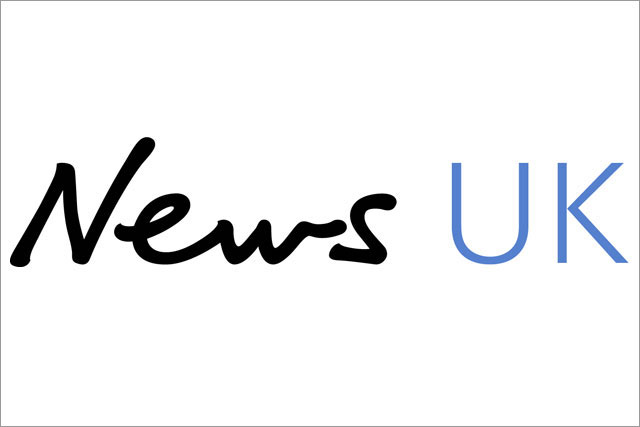Originally published back in October 2012, this classic article series is undergoing a facelift and update!
We often get asked about PostgreSQL, and especially how it compares with proprietary enterprise-class Databases like Oracle or MS-SQL. In this classic series, revised and updated for today's PostgreSQL, we get right under the hood and explain, in plain English, just how the world's greatest Open Source Database works... You ask, we answer!
This first article will look at how PostgreSQL handles data concurrency, MVCC (Multi-Version Concurrency Control), which is quite different from other RDBMS platforms such as Oracle, MSSQL or MySQL.
PostgreSQL MVCC (Multi-version Concurrency Control) works in a similar way to making notes on a piece of paper. Imagine you note something ;down. Then you change your mind. You cross it out and draw a line on the paper to wherever there is a space further down, and write a new version. After a while, the sheet of paper will comprise mostly deletions and it will become difficult to assemble a current set of notes from it. Bear this analogy in mind in while you read the following explanations.
Let's start with a simple visual explanation of MVCC:
- CREATE TABLE
create table teams (team_id serial primary key not null, team_name varchar(10));
- CREATE RECORD
First, let's get the current transaction id:
select txid_current();
txid_current
--------------
561
insert into teams (team_name) values ('Eagles');
- EXAMINE DATA BLOCK
In PostgreSQL tables are stored as files under the PGDATA directory. File numbers can be retrieved using the following simple SQL. The Linux hexdump command will dump a block so we can take a close look at what's going on (we'll cover data encryption in a future post).
The following query tells us the physical location of the table.
select pg_relation_filepath('teams');
pg_relation_filepath
----------------------
base/19346/19373
hexdump -C /data/pg13/data/base/19346/19373 00001fd0 00 00 00 00 00 00 00 00 32 02 00 00 00 00 00 00 |........2.......| 00001fe0 00 00 00 00 00 00 00 00 01 00 02 00 02 08 18 00 |................| 00001ff0 01 00 00 00 0f 45 61 67 6c 65 73 00 00 00 00 00 |.....Eagles.....|
- ADD ANOTHER RECORD
insert into teams (team_name) values ('Philles');
select * from teams;
team_id | team_name
---------+-----------
1 | Eagles
2 | Phillies
- GET TRANSACTIONAL ID OF DML STATEMENT
PostgreSQL adds system columns to tables:
- xmin – transaction id of origin record
- xmax – transaction id that deleted record
select xmin, xmax, * from teams; xmin | xmax | team_id | team_name ------+------+---------+----------- 562 | 0 | 1 | Eagles 563 | 0 | 2 | Phillies
- EXAMINE DATA BLOCK
hexdump -C /data/pg13/data/base/19346/19373 00001fb0 33 02 00 00 00 00 00 00 00 00 00 00 00 00 00 00 |3...............| 00001fc0 02 00 02 00 02 08 18 00 02 00 00 00 11 50 68 69 |.............Phi| 00001fd0 6c 6c 65 73 00 00 00 00 32 02 00 00 00 00 00 00 |lles....2.......| 00001fe0 00 00 00 00 00 00 00 00 01 00 02 00 02 08 18 00 |................| 00001ff0 01 00 00 00 0f 45 61 67 6c 65 73 00 00 00 00 00 |.....Eagles.....|
- UPDATE 1 RECORD
PostgreSQL will create a new row for the update, leaving the old row in the table, but not visible:
update teams set team_name = 'EAGLES' where team_name = 'Eagles'; select xmin, xmax, * from teams; xmin | xmax | team_id | team_name -----+------+---------+---------- 563 | 0 | 2 | Philles 564 | 0 | 1 | EAGLES hexdump -C /data/pg13/data/base/19346/19373 00001f80 00 00 00 00 00 00 00 00 34 02 00 00 00 00 00 00 |........4.......| 00001f90 00 00 00 00 00 00 00 00 03 00 02 80 02 29 18 00 |.............)..| 00001fa0 01 00 00 00 0f 45 41 47 4c 45 53 00 00 00 00 00 |.....EAGLES.....| <-- UPDATE 00001fb0 33 02 00 00 00 00 00 00 00 00 00 00 00 00 00 00 |3...............| 00001fc0 02 00 02 00 02 09 18 00 02 00 00 00 11 50 68 69 |.............Phi| 00001fd0 6c 6c 65 73 00 00 00 00 32 02 00 00 34 02 00 00 |lles....2...4...| 00001fe0 00 00 00 00 00 00 00 00 03 00 02 40 02 05 18 00 |...........@....| 00001ff0 01 00 00 00 0f 45 61 67 6c 65 73 00 00 00 00 00 |.....Eagles.....| <-- ORIGINAL ROW
- INSPECT DATABASE PAGE
The pageinspect extension provides several useful functions to examine low level storage.
Get all rows information - Query provided by Bruce Momjian
Flag states – from source code:
* lp_flags has these possible states. An UNUSED line pointer is available * for immediate re-use, the other states are not. */███████████████████████████████████████████████████████████████████████ #define LP_UNUSED 0 /* unused (should always have lp_len=0) */ #define LP_NORMAL 1 /* used (should always have lp_len>0) */ #define LP_REDIRECT 2 /* HOT redirect (should have lp_len=0) */ #define LP_DEAD 3 /* dead, may or may not have storage
ctid | case | xmin | xmax | t_ctid -------+--------+------+------+------- (0,1) | Normal | 562 | 564 | (0,3) <- ORIGINAL ROW – note xmax col – id of update session (0,2) | Normal | 563 | 0 | (0,2) (0,3) | Normal | 564 | 0 | (0,3) <- UPDATED ROW (3 rows)
- ADD MORE ROWS
insert into teams (team_name) values ('Flyers');
insert into teams (team_name) values ('Sixers');
select xmin, xmax, * from teams;
xmin | xmax | team_id | team_name
------+------+---------+----------
563 | 0 | 2 | Philles
564 | 0 | 1 | EAGLES
565 | 0 | 3 | Flyers
566 | 0 | 4 | Sixers
All transactions still exist in the block!
hexdump -C /data/pg13/data/base/19346/19373 00001f30 00 00 00 00 00 00 00 00 36 02 00 00 00 00 00 00 |........6.......| 00001f40 00 00 00 00 00 00 00 00 05 00 02 00 02 08 18 00 |................| 00001f50 04 00 00 00 0f 53 69 78 65 72 73 00 00 00 00 00 |.....Sixers.....| 00001f60 35 02 00 00 00 00 00 00 00 00 00 00 00 00 00 00 |5...............| 00001f70 04 00 02 00 02 08 18 00 03 00 00 00 0f 46 6c 79 |.............Fly| 00001f80 65 72 73 00 00 00 00 00 34 02 00 00 00 00 00 00 |ers.....4.......| 00001f90 00 00 00 00 00 00 00 00 03 00 02 80 02 29 18 00 |.............)..| 00001fa0 01 00 00 00 0f 45 41 47 4c 45 53 00 00 00 00 00 |.....EAGLES.....| 00001fb0 33 02 00 00 00 00 00 00 00 00 00 00 00 00 00 00 |3...............| 00001fc0 02 00 02 00 02 09 18 00 02 00 00 00 11 50 68 69 |.............Phi| 00001fd0 6c 6c 65 73 00 00 00 00 32 02 00 00 34 02 00 00 |lles....2...4...| 00001fe0 00 00 00 00 00 00 00 00 03 00 02 40 02 05 18 00 |...........@....| 00001ff0 01 00 00 00 0f 45 61 67 6c 65 73 00 00 00 00 00 |.....Eagles.....|
- UPDATE 1 ROW
update teams set team_name = 'PHILLIES' where team_name = 'Philles'; select xmin, xmax, * from teams; xmin | xmax | team_id | team_name ------+------+---------+----------- 564 | 0 | 1 | EAGLES 565 | 0 | 3 | Flyers 566 | 0 | 4 | Sixers 567 | 0 | 2 | PHILLIES hexdump -C /data/pg13/data/base/19346/19373 00001f10 37 02 00 00 00 00 00 00 00 00 00 00 00 00 00 00 |7...............| 00001f20 06 00 02 80 02 28 18 00 02 00 00 00 13 50 48 49 |.....(.......PHI| 00001f30 4c 4c 49 45 53 00 00 00 36 02 00 00 00 00 00 00 |LLIES...6.......| 00001f40 00 00 00 00 00 00 00 00 05 00 02 00 02 09 18 00 |................| 00001f50 04 00 00 00 0f 53 69 78 65 72 73 00 00 00 00 00 |.....Sixers.....| 00001f60 35 02 00 00 00 00 00 00 00 00 00 00 00 00 00 00 |5...............| 00001f70 04 00 02 00 02 09 18 00 03 00 00 00 0f 46 6c 79 |.............Fly| 00001f80 65 72 73 00 00 00 00 00 34 02 00 00 00 00 00 00 |ers.....4.......| 00001f90 00 00 00 00 00 00 00 00 03 00 02 80 02 29 18 00 |.............)..| 00001fa0 01 00 00 00 0f 45 41 47 4c 45 53 00 00 00 00 00 |.....EAGLES.....| 00001fb0 33 02 00 00 37 02 00 00 00 00 00 00 00 00 00 00 |3...7...........| 00001fc0 06 00 02 40 02 01 18 00 02 00 00 00 11 50 68 69 |...@.........Phi| 00001fd0 6c 6c 65 73 00 00 00 00 32 02 00 00 34 02 00 00 |lles....2...4...| 00001fe0 00 00 00 00 00 00 00 00 03 00 02 40 02 05 18 00 |...........@....| 00001ff0 01 00 00 00 0f 45 61 67 6c 65 73 00 00 00 00 00 |.....Eagles.....|
- EXAMINE DATABASE PAGE WITH PAGEINSPECT
now 2 rows are updated, originals remain
ctid | case | xmin | xmax | t_ctid -------+--------+------+------+-------- (0,1) | Normal | 562 | 564 | (0,3) (0,2) | Normal | 563 | 567 | (0,6) (0,3) | Normal | 564 | 0 | (0,3) (0,4) | Normal | 565 | 0 | (0,4) (0,5) | Normal | 566 | 0 | (0,5) (0,6) | Normal | 567 | 0 | (0,6)
- DELETE ONE ROW
delete from teams where team_name = 'EAGLES'; select xmin, xmax, * from teams; xmin | xmax | team_id | team_name ------+------+---------+----------- 565 | 0 | 3 | Flyers 566 | 0 | 4 | Sixers 567 | 0 | 2 | PHILLIES (3 rows) hexdump -C /data/pg13/data/base/19346/19373 00001f10 37 02 00 00 00 00 00 00 00 00 00 00 00 00 00 00 |7...............| 00001f20 06 00 02 80 02 29 18 00 02 00 00 00 13 50 48 49 |.....).......PHI| 00001f30 4c 4c 49 45 53 00 00 00 36 02 00 00 00 00 00 00 |LLIES...6.......| 00001f40 00 00 00 00 00 00 00 00 05 00 02 00 02 09 18 00 |................| 00001f50 04 00 00 00 0f 53 69 78 65 72 73 00 00 00 00 00 |.....Sixers.....| 00001f60 35 02 00 00 00 00 00 00 00 00 00 00 00 00 00 00 |5...............| 00001f70 04 00 02 00 02 09 18 00 03 00 00 00 0f 46 6c 79 |.............Fly| 00001f80 65 72 73 00 00 00 00 00 34 02 00 00 38 02 00 00 |ers.....4...8...| 00001f90 00 00 00 00 00 00 00 00 03 00 02 a0 02 21 18 00 |.............!..| 00001fa0 01 00 00 00 0f 45 41 47 4c 45 53 00 00 00 00 00 |.....EAGLES.....| 00001fb0 33 02 00 00 37 02 00 00 00 00 00 00 00 00 00 00 |3...7...........| 00001fc0 06 00 02 40 02 05 18 00 02 00 00 00 11 50 68 69 |...@.........Phi| 00001fd0 6c 6c 65 73 00 00 00 00 32 02 00 00 34 02 00 00 |lles....2...4...| 00001fe0 00 00 00 00 00 00 00 00 03 00 02 40 02 05 18 00 |...........@....| 00001ff0 01 00 00 00 0f 45 61 67 6c 65 73 00 00 00 00 00 |.....Eagles.....| ctid | case | xmin | xmax | t_ctid -------+--------+------+------+-------- (0,1) | Normal | 562 | 564 | (0,3) (0,2) | Normal | 563 | 567 | (0,6) (0,3) | Normal | 564 | 568 | (0,3) (0,4) | Normal | 565 | 0 | (0,4) (0,5) | Normal | 566 | 0 | (0,5) (0,6) | Normal | 567 | 0 | (0,6) (6 rows)
This is a simple example to illustrate what is going on. Imagine this problem if you have a table with millions of rows, all with frequent updates and deletes. For performance, as well as storage and transaction id limitations, PostgreSQL needs a mechanism to maintain this. In a future post, we will examine that utility, Vacuum.
The next post An Introduction to PostgreSQL - Part 2 explores more around MVCC, focusing on concurrent access and indexes. Understanding MVCC is critical for understanding PostgreSQL, so make sure you join us!