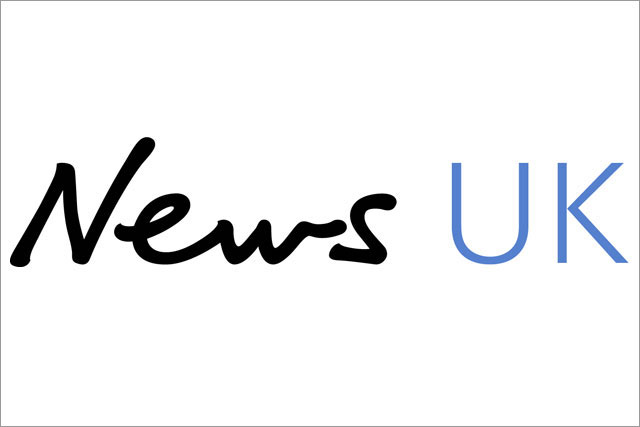When researching complex solutions like enterprise-grade database services, it's common to encounter frustration due to a lack of transparent pricing information. This often leads to the feeling that companies are hiding something, which can erode trust. For a powerful open-source object-relational database like PostgreSQL, the question of cost is frequently asked, yet often implicitly avoided. While the software itself is free to download and use, the reality of implementing, managing, and optimizing PostgreSQL for enterprise-level performance, scalability, and reliability reveals a much more nuanced financial picture. This article aims to shed light on the true costs and pricing models associated with PostgreSQL, helping you make informed decisions.
The Myth of "Free" and the Reality of Total Cost of Ownership (TCO)
The biggest misconception about open-source solutions like PostgreSQL is that they are "free". While you won't pay licensing fees for the core PostgreSQL software, the Total Cost of Ownership (TCO) for an enterprise-level deployment includes significant investments beyond the initial software. The perceived cost advantages of self-managing an open-source database can be rapidly offset by substantial operational overhead and the demand for specialized in-house expertise in areas like Linux administration, tuning, and troubleshooting. Personnel costs for Database Administrators (DBAs) and SysOps can, in fact, constitute over half of the total expenses for self-managed databases over their lifetime.
Commercial providers address this by offering managed services and enterprise-grade features built upon the PostgreSQL core. These services effectively abstract away much of the personnel cost by bundling administration, maintenance, and support into their service fees. This means that while the core software is free, the enterprise-grade deployment and management of PostgreSQL often incur considerable expenses, effectively commercializing the open-source solution through value-added services and features.
Key Cost Components of Commercial PostgreSQL
Understanding the various components that constitute the pricing of commercial PostgreSQL services is crucial for accurately estimating and managing your database costs. These components are generally consistent across major providers:
- Compute (vCPUs, memory, instance types): All providers charge based on the virtual CPUs (vCPUs) and memory allocated to the database instance. They offer various instance types (e.g., Burstable, General Purpose, Memory Optimized) to cater to different performance needs, and these resources are typically billed hourly or per-second.
- Storage (provisioned capacity, SSD/HDD, IOPS, throughput): Costs are incurred for the amount of storage provisioned, usually measured per GB-month. The type of storage, such as SSDs (Solid State Drives) versus HDDs (Hard Disk Drives), also impacts pricing, with SSDs generally being more expensive due to higher performance. For high-performance storage, some providers also charge separately for provisioned IOPS (Input/Output Operations Per Second) and throughput (measured in MB/s).
- Networking (data transfer/egress): Charges primarily apply for data transferred out of the database instance (egress) to the internet or across different regions. Conversely, ingress (data transferred into the database) is often free or incurs lower costs. These costs can accumulate rapidly, especially for applications with high data transfer volumes.
- Backup Storage: While automated backups are a standard feature, additional backup storage beyond a certain free tier (e.g., 100% of provisioned storage in AWS and Azure) is typically charged per GB-month. Geo-redundant backups, offering enhanced disaster recovery, may incur higher costs due to data replication.
- High Availability (HA) and Read Replicas: Implementing high availability configurations, such as Multi-AZ deployments or zone-redundant HA, generally involves provisioning a standby replica. This often doubles the compute and storage costs, as resources are reserved for both primary and secondary instances to ensure seamless failover. Read replicas, used to scale out read-heavy workloads, also incur costs similar to standalone instances.
- Add-on Features: Many providers offer additional services and features, such as advanced monitoring tools, AI optimization services, specialized extensions, or dedicated log volumes. The pricing for these add-ons can vary significantly.
The granularization of cloud database pricing, breaking down costs into numerous individual components, allows for a "pay-as-you-go" model but also introduces complexity in forecasting and comparing costs. The true cost can be significantly impacted by unexpected usage of these granular components, such as higher-than-anticipated data egress or exceeding free backup tiers.
Pricing Structures: Flexible vs. Commitment-Based
Commercial PostgreSQL providers typically offer two primary pricing structures:
- Pay-as-you-go (On-Demand): This model offers maximum flexibility with no long-term commitments, billing per hour or per second for actual runtime. It's suitable for short-term projects or fluctuating demands but is generally the most expensive option for continuous, predictable use.
- Reserved Instances (RIs) / Committed Use Discounts (CUDs): These models provide substantial cost savings in exchange for a commitment to continuously use a certain amount of database capacity over a specified term (typically one or three years). Discounts can be significant, ranging from 40-69% off on-demand rates. This structure is highly recommended for stable, long-term, and mission-critical workloads, though CUDs usually apply to compute and memory, not storage or network costs.
Selecting the appropriate model relies heavily on understanding an organization's specific workload patterns.
Comparative Look at Provider Costs
While exact "apples-to-apples" comparisons are challenging due to varying instance types and granular billing, the following table provides estimated monthly infrastructure costs for a hypothetical "Standard Configuration" (4 vCPU, 16GB RAM, 500GB SSD storage, with HA and backup costs included where applicable):
| Provider | Instance Configuration (Approx.) | Compute Cost (USD) | Storage Cost (500GB SSD) (USD) | HA Cost Factor (if separate) | Backup Cost (100GB beyond free) (USD) | Total Estimated Monthly Infrastructure Cost (USD) |
|---|---|---|---|---|---|---|
| AWS RDS for PostgreSQL | 4 vCPU, 16GB RAM (e.g., db.m5.xlarge) | ~$200 - $250 | ~$50 - $70 | ~2x for Multi-AZ | ~$9.50 | ~$510 - $640+ |
| Google Cloud SQL for PostgreSQL | 4 vCPU, 16GB RAM (e.g., D4s v3 equivalent) | ~$250 - $260 | ~$111 | ~2x for HA | ~$10.50 | ~$740 - $760+ |
| Azure Database for PostgreSQL Flexible Server | 4 vCPU, 16GB RAM (e.g., D4s v3) | ~$250 - $260 | ~$115 | ~2x for Zone-redundant HA | ~$23.00 | ~$770 - $800+ |
| Crunchy Bridge | Standard-16 (4 Cores, 16GB) | ~$280 | ~$50 | Included | Included | ~$330+ |
| Aiven | Business Plan (e.g., 2 CPU, 8GB RAM, 600GB storage) | ~$725 (base plan) | Included in base plan | Included | Included | ~$725+ |
| Supabase | Large (2-core ARM, 8GB RAM), 8GB DB, 500GB storage | ~$110 | ~$62.50 | Not explicitly 2x | ~$100 (PITR) | ~$272.50+ |
Note: All costs are estimates based on available pricing information and may vary significantly based on region, specific instance types, actual I/O patterns, data transfer volumes, and any applicable discounts or reserved instance commitments. Costs for data transfer and support plans are excluded for direct infrastructure comparison. Businesses are encouraged to use provider-specific pricing calculators for accurate estimates based on their unique workloads.
Understanding Support Costs and Service Level Agreements (SLAs)
Support is not just an add-on; it's a critical risk mitigation and strategic partnership tool. Downtime or performance degradation in mission-critical applications can lead to significant business losses. Commercial PostgreSQL providers offer a spectrum of support tiers:
- Community Support: Free, relying on peer-to-peer assistance, without guaranteed response times.
- Basic/Developer Support: Entry-level paid tier, typically via email during business hours, suitable for non-production environments.
- Business/Standard Support: For production workloads, often includes 24/7 access to engineers, faster response times for critical issues, and some architectural guidance.
- Enterprise/Premium Support: The highest tier, for mission-critical workloads, includes dedicated Technical Account Managers (TAMs), fastest response times, proactive monitoring, and strategic reviews.
Key support features that add value include:
- 24/7 Access to Engineers: Minimizes downtime for critical issues regardless of time zone.
- Dedicated Technical Account Managers (TAMs): Provide personalized strategic advice and streamline problem resolution.
- Proactive Monitoring and Advisory Services: Help prevent issues, optimize performance, and advise on cost optimization.
- Migration and Optimization Guidance: Expert assistance for complex tasks like database migrations or performance tuning.
- Compliance and Security Assistance: Guidance on meeting industry-specific regulatory requirements (e.g., HIPAA, GDPR, SOC2).
The "human factor" in managed services is a critical differentiator, offering faster problem resolution and improved long-term performance.
Here’s a comparative look at support tiers and their typical SLAs:
| Provider | Support Tier Examples | Pricing Model (Typical) | Key Features (e.g., 24/7, TAM, Proactive) | P1/Critical Issue Response Time SLA | Uptime SLA (if specified) |
|---|---|---|---|---|---|
| AWS | Business | 10% of monthly AWS charges (tiered) | 24/7 access to Cloud Support Engineers, Trusted Advisor | < 1 hour (production system down) | Not explicitly stated for RDS |
| Enterprise | 10% of monthly AWS charges (tiered) | 24/7 access, Dedicated TAM, Proactive, Incident Detection | 15 minutes (mission-critical) | Not explicitly stated for RDS | |
| Google Cloud | Enhanced | Tiered % of monthly Cloud charges | 24/7 response, Event Management, Operational Health Reviews | 1 hour (P1) | Not explicitly stated for Cloud SQL |
| Premium | Tiered % of monthly Cloud charges | 24/7 response, Customer Aware Support, TAMs | 15 minutes (P1) | Not explicitly stated for Cloud SQL | |
| Azure | Standard | $100/month | 24/7 issue submission, basic tech support | < 1 hour (Severity A) | Not explicitly stated for DB for PostgreSQL |
| Azure Rapid Response | Add-on | Fastest response for critical issues | < 15 minutes (Severity A) | Not explicitly stated for DB for PostgreSQL | |
| EDB | Enterprise | Annual package, volume-based | 24/7 production support, Remote DBA, Oracle compatibility | Immediate/Fast responsiveness | Not explicitly stated |
| Crunchy Data | Enterprise Support | Included with subscription | 24/7x365 access to experts, Proactive consultation | Guaranteed response times | Not explicitly stated |
| Aiven | Business | From $725/month (base plan) | 24/7 monitoring, HA, automated updates | Best-effort email (basic support) | 99.99% |
| Premium (add-on support) | Tiered % of monthly charges | Faster response times, phone support | Faster response times (paid tiers) | 99.99% | |
| Supabase | Pro | From $25/month | Email support, daily backups | Email response (best effort) | Not explicitly stated |
| Enterprise | Custom pricing | Designated Support Manager, 24/7x365 premium support | 24/7x365 premium support | Uptime SLAs | |
| Sirius Open Source | Annual Support Packages | From $3,000+ annually | 24/7 production support, 24/7 monitoring,Designated Account Manager, Remote DBA | Included (unlimited coverage) | Not explicitly stated |
| Emergency Support (Non-clients) | $325/hr (standard), $227.50/hr (introductory) | On-demand expert support | Rapid response | Not explicitly stated |
Note: P1/Critical refers to the highest severity level of an issue. Specific SLAs and features can vary within tiers and regions and require detailed contract review.
Sirius Open Source distinguishes itself by offering support specifically for the true open-source PostgreSQL project, advocating for its community-driven version over commercialized forks that may introduce proprietary additions. Their pricing model for support emphasizes transparency and a needs-based approach, avoiding complex per-server or per-core licensing structures. For emergency support, Sirius provides clear hourly rates: $250 per hour for ongoing customers (or a discounted $175 for their first use), and for non-customers, $325 per hour (with an introductory discount to $227.50). Clients with existing support packages receive unlimited emergency coverage. Additionally, Sirius offers annual support packages starting from $3,000, with the exact cost determined by the complexity and scope of the client's PostgreSQL infrastructure. This model is particularly appealing to organizations that prioritize maintaining control over their PostgreSQL deployments and wish to avoid potential vendor lock-in, while still requiring professional, expert support.
The "It Depends" Factor: Why a Single Price Doesn't Exist
Just as the cost of a fiberglass pool "depends" on many factors like options and accessories, the cost of PostgreSQL also "depends" on several variables. No single price can be given because "every solution is different". Instead, understanding the factors that influence the cost is key to making an informed decision. These factors include:
- Workload characteristics: The intricacy and size of your PostgreSQL implementation, including the number of documents, queries per second (QPS), and complexity of queries, directly influence the required hardware and performance tuning efforts.
- Required uptime and SLAs: A higher guaranteed availability level (e.g., 99.999% uptime) with 24/7 incident support is substantially more expensive than a lower SLA due to the need for more robust infrastructure and dedicated support teams.
- Choice of management model: Whether you choose self-managed or a fully managed service significantly impacts personnel, hardware, and operational costs.
- Specific configurations: The instance type, amount and type of storage, and data transfer volumes all contribute to the overall bill.
- Selected support tier: Higher support tiers offer more features and faster response times but come at a higher cost.
Providing ranges and explaining these influencing factors is more helpful than a single, ambiguous price, as it aligns with consumer expectations for transparency and helps you understand what to expect.
Making Your Informed Decision
Navigating the PostgreSQL market requires a nuanced understanding that extends beyond the database's open-source origins. While the core software offers inherent freedom and flexibility, its adoption in an enterprise context inevitably introduces operational costs associated with ensuring reliability, scalability, security, and dedicated support.
To make an informed decision, you should:
- Conduct a comprehensive Total Cost of Ownership (TCO) analysis: Look beyond initial pricing to consider long-term operational costs, potential hidden expenses (like underestimated personnel time, downtime, or data transfer surprises), and the overall Return on Investment (ROI).
- Understand your specific workload patterns: This includes CPU utilization, I/O needs, and data transfer volumes to accurately estimate costs and prevent unexpected "bill shock".
- Evaluate providers based on key criteria: Consider performance, scalability, security and compliance, integration capabilities, vendor lock-in implications, and the quality and responsiveness of support and maintenance.
- Match the solution to your business needs: Whether you are a startup prioritizing cost-effectiveness, an SMB needing managed services, or a large enterprise demanding extreme scalability and compliance, there's a "best fit" solution for your specific size, workload characteristics, internal expertise, budget, and compliance needs.
- Leverage pricing calculators and negotiate contracts: Use provider-specific tools for accurate estimates and explore long-term commitments for discounts. Understanding tiered pricing and even considering multi-cloud strategies can provide negotiation leverage.
By transparently addressing the question of "How much does PostgreSQL cost?" and breaking down the various components and factors, we aim to provide you with the information needed to make the best decision for your organization, regardless of the path you choose. An informed buyer is a happy buyer, and that's the foundation for any successful partnership.